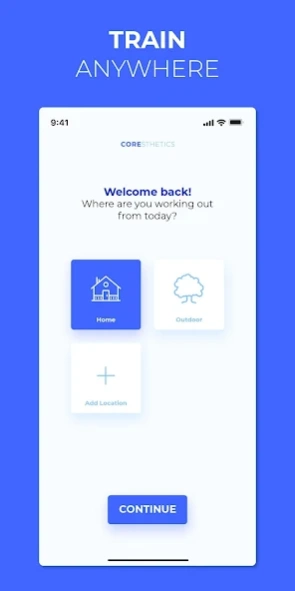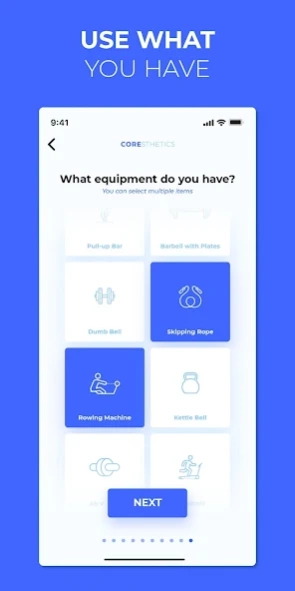Coresthetics 2.0.8
Free Version
Publisher Description
Coresthetics - Fitness training that adapts to your goals.
Workout from your phone or Android TV. Bodyweight or equipment workouts, you choose.
Put yourself at the core of your fitness goals with personalised training to maintain or pursue a healthy lifestyle. Take out the guesswork, prioritise consistency over perfection with the Coresthetics app.
- Fully personalised daily routines delivered daily based on your goals and feedback.
Workout anywhere at anytime . At home , gym or on the move? Coresthetics makes workout recommendations that adapt to your needs & environment
Have a barbell , kettlebell, bedsheet & just a pillow? Coresthetics will use the equipment you give it to - or none at all - to create a fully custom routine that will make sure you achieve your fitness goals.
Full HD video illustrations to guide you when u perform the exercises
Counter for time tracked exercises. Voice activated with a guide when performing workouts.
Sync your workouts & profile across devices.
Coresthetics now supports both Android phones & Android Tv.
Give feedback for better personalisation. All weight/ equipment based training recommends settings that are ideal for you to better pace your transformation.
About Coresthetics
Coresthetics is a free app for Android published in the Health & Nutrition list of apps, part of Home & Hobby.
The company that develops Coresthetics is Coresthetics LLC. The latest version released by its developer is 2.0.8.
To install Coresthetics on your Android device, just click the green Continue To App button above to start the installation process. The app is listed on our website since 2023-01-07 and was downloaded 0 times. We have already checked if the download link is safe, however for your own protection we recommend that you scan the downloaded app with your antivirus. Your antivirus may detect the Coresthetics as malware as malware if the download link to app.coresthetics is broken.
How to install Coresthetics on your Android device:
- Click on the Continue To App button on our website. This will redirect you to Google Play.
- Once the Coresthetics is shown in the Google Play listing of your Android device, you can start its download and installation. Tap on the Install button located below the search bar and to the right of the app icon.
- A pop-up window with the permissions required by Coresthetics will be shown. Click on Accept to continue the process.
- Coresthetics will be downloaded onto your device, displaying a progress. Once the download completes, the installation will start and you'll get a notification after the installation is finished.